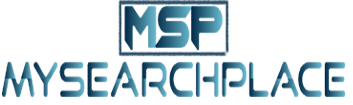You can save and share files “in the cloud” with Dropbox, a popular cloud storage service so that you can access them from anywhere. Today, many individuals want access to papers and information when they are not at their workstations, so putting everything on a single hard drive is no longer an option. File sharing and collaboration are also requirements for specific projects.
Dropbox is a file storage, retrieval, and management tool that works on Mac, Windows, and Linux platforms and can be downloaded and used on virtually any smartphone and Apple Mac.
Benefits of Using Dropbox
Businesses may find it highly beneficial to make use of Dropbox. We’ve compiled a list of the top seven reasons to use this service. You can know more of this from Dropbox.
It’s completely unrestricted.
When you sign up for a Dropbox account, you get 2 GB of free storage. Any time you start using the service, there are no hidden fees or additional costs. You can increase your storage space by sending Dropbox fan mail, connecting your Dropbox to social media, or recommending others join Dropbox. There’s also a premium option that gives you 2 TB of storage so that you can keep multiple hard drive backups on it.
It’s pretty simple to use.
Dropbox is simple to use, and it’s available to everyone with an Internet connection. You only have to download the app on your smartphone or computer to get started. Open the program and start uploading or downloading files. Every file will always be the most recent version available to you. To make files available to other Dropbox users, place them in a folder marked for sharing.
Security
Dropbox is an excellent choice for storing and retrieving backups of essential data. Because of this, you’ll be able to access all of your files even if your computer or smartphone breaks. It encrypts both the files you send to the cloud storage service and the files you store there. Advanced Encryption Standard (AES) 256-bit encryption is used for these.
Mobility
You’ll be able to access your files from anywhere with Dropbox. If you have Dropbox installed on your iOS or Android smartphone, you can work on files while on the go. In the absence of your device, you can access Dropbox from any internet-connected device.
Collaboration and sharing of files
Dropbox makes it simple to exchange files with coworkers or stakeholders. You can share and work on files with others as long as they have a Dropbox account. Using a password to secure your files ensures that only the intended recipients will access them.
Backup
Drag and drop the files you want to back up into the Dropbox folder on your desktop once you’ve installed the Dropbox Software. You also have the option of deciding which files are shared openly and which are exclusively accessible to approved individuals.
Retrieval
It may not be easy to manage files. You may erase papers by mistake. It’s possible that retrieving your files from some cloud storage services would be tough. Dropbox, on the other hand, makes getting your file back a breeze. To undo anything, hit the “Undo” button on your keyboard.

Do your work without access to the internet.
Is there no service on the plane or in the countryside? Dropbox allows you to have access to your data from anywhere at any time. Check the boxes next to the files or folders you want to be able to access when you’re not connected to the internet. You can mark files for later use when connected to the internet but not necessarily when the device is turned off, even on mobile devices.
These Dropbox advantages are but a sample of what the service has to offer. Using specific services like optical character recognition to scan documents or setting up mobile offline folders will depend on whether you’re on a free or premium plan.
To save and share documents, files, and images across the cloud, Dropbox is a cloud-based productivity application. You’ll save time by not having to switch between programs or search for files by generating and editing your work straight in Dropbox.