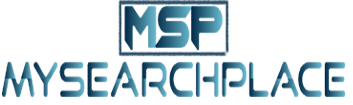Mobile app developers are expected to remain alert to security flaws with the growing number of mobile apps and manage these flaws effectively. Developers can learn how to secure their mobile apps from cyberattacks by studying the OWASP mobile top 10 vulnerabilities.
As a community-based organization, the Open Web Application Security Project (OWASP) promotes software and application security awareness. As well as providing cybersecurity training, OWASP organizes several educational programs.
This article examines the top 10 vulnerabilities in mobile apps as specified by OWASP.
M1. Improper Platform Usage
The most common mobile security vulnerability is improper platform utilization, according to the latest OWASP top 10 list. Regardless of whether you use Android or iOS, both platforms follow certain security guidelines. There are however, times when apps fail to adhere to published guidelines or breach best practices. First, the mobile security risk raises these issues.
An Android or iOS platform feature is misused or platform security controls are not implemented. The mobile operating system has features and controls for security, but if they are not used properly, they can lead to issues such as:
- Inappropriate use of the Touch ID feature on iOS devices, which leads to unauthorized access.
- If, for example, sessions keys are stored in the app’s local storage, then this is an incorrect use of the iOS Keychain.
M2. Insecure Data Storage
Following insecure data storage is insecure mobile data storage. An adversary may steal or lose your mobile device. The attacker might also be able to leverage vulnerabilities in a piece of malware acting on their behalf, thereby gaining access to personally identifiable information.
Although it isn’t always possible to develop apps that don’t store data, it is essential to store the data securely in a place that is inaccessible to other apps or individuals. In a world where mobile devices can be jail broken or rooted, developers shouldn’t presumptively believe that attackers will never gain access to file systems if they’re accessible.
M3. Insecure Communication
The OWASP mobile top 10 list ranks insecure communication third. The network can be monitored if the data is transmitted unencrypted in clear text, allowing anyone to gather all the information being transmitted.
Client-server apps exchange data over mobile networks, and transmissions over the internet and the carrier network must be secure. Servlets, cell towers, and malicious malware can intercept the traffic through proxy servers, cell towers, or a compromise of your Wi-Fi. Considering these vulnerabilities, what can be done to mitigate them?
M4. Insecure Authentication
The OWASP list of mobile security flaws continues with a vulnerability related to insecure authentication. The identity of the user should be verified by mobile apps before they grant access. It is common for authentication bypasses to be committed using existing vulnerabilities, such as the server’s failure to properly validate service requests. In order to protect confidential information like credit card numbers, it is imperative that mobile apps verify and maintain user identity.
M5. Insufficient cryptography
In the following cases, a system’s cryptography could be compromised to expose sensitive information:
- Cryptography and decryption could be weak due to the underlying algorithm, or
- There are implementation flaws in cryptography itself.
There are several factors that can lead to a mobile app with broken cryptography. Possible causes of this condition include:
- Encryption algorithms built into the code are bypassed
- Management of digital keys incorrectly, and
- Using a custom encryption protocol or one that has been deprecated.
M6. Insecure Authorization
There is no such thing as an equal user! Regular users may have certain privileges and permissions, while admin users may require additional privileges and permissions. Authorization schemes are often inadequate because they do not check whether a user is granted access to the resources they request, rather if the user is authorized to access the resources. Unless proper identity enforcement is taken place, as well as permissions granted to the users, hackers can log into legitimate accounts and escalate privileges.
M7. Client Code Quality
Mobile client issues relating to faulty code implementations are grouped under this OWASP mobile security risks category.
A malicious attacker could attempt to execute or observe the behaviour of a program by passing crafted inputs to function calls within that program. Performance can be degraded and memory usage increased. Since the errors arise on the mobile client, they must be addressed in a localized way. It is possible for mobile apps to contain errors at the code level that can result in problems such as:
- Integration with insecure third-party libraries,
- Format-string vulnerabilities
- Remote code execution
- Buffer overflows,
Third-party libraries are often insufficiently tested and contain bugs in many apps, which are reliant on them. As the app developer does not own the code, they have no control over these issues. If a code-level bug occurs, it is more often than not necessary to rewrite some of the device’s code. You could do more, but what are your options?
M8. Code Tampering
Some mobile apps are tampered with and found in app stores. A modified app may include malicious content, install a backdoor, or be modified by a hacker to include malicious content. The counterfeit apps can be signed and published into third-party app stores by hackers. Additionally, they can trick the victim into downloading the app directly using phishing attacks.
M9. Reverse engineering
An attacker may reverse engineer the app and decompile it to perform some code analysis. Depending on the attacker’s capabilities, he or she may be able to design code in a way that contains harmful functionality or transmits advertisements. IDA Pro, Hopper, and other binary inspection tools can be used to modify an app once they understand how it operates. They can then recompile and run the app once it behaves as they desire.
You will need to know about: besthealthnews.
M10. Extraneous Functionality
The user interface of mobile apps may hide some backdoors or additional functionality that developers may not intentionally leave in. Using these products could expose your organization to security risks because of features that weren’t intended to be available.
Hackers can usually exploit these weaknesses without the participation of regular users directly from their systems. Cybercriminals may examine configuration files; examine binary files, etc. to find vulnerabilities that can be exploited to carry out an attack on a back-end system.
Takeaways
In order for mobile app developers to maintain data security, they must prevent cyberattacks.
Improve your mobile security by implementing the above best practices. Ensure data integrity and confidentiality is maintained with your mobile app.
By building a secure mobile application for your users based on the owasp mobile top 10 security vulnerabilities, you are able to improve the security of your application.
Check out this site: theinteriorstyle to get more information