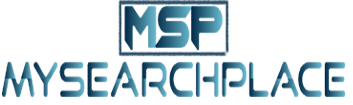Living in the digital age means that anything is possible with technology. Even in studying for the exams, some students would use their gadgets for note-taking. You can also download various apps that can help you with the exams. The best part is, most of these apps are for free!
But, using your device for note-taking has its disadvantages. It can be bad for your health if you stare at the screen for a long time. You can also get distracted by using social media apps when you need to do note-taking. Rather than studying for the exams, you might not learn anything at all.
That is the main reason why you need to be efficient when note-taking on your device. Here are four tips to help you study better for the exams.
1. Use a Split PDF Tool like GogoPDF
With online classes, your teachers might have sent you PDF files to serve as your lessons. But, PDF files can be troublesome when you need to do note-taking for the exams. Looking for the correct pages can be a hassle, and scrolling down documents can be tiring. Using a split PDF tool like GogoPDF, however, can solve that problem.
Using a split PDF tool can divide the document into smaller parts. It allows you to remove any unnecessary pages and keep the helpful details of the PDF. This method is efficient since it saves you time from finding the right pages for note-taking. With the split PDF tool, you can even make the document your actual notes for the exam.
2. Follow an Organized Structure
The golden rule in note-taking is that you should not copy the text from the source word by word. You should also be able to understand the topics that you are studying for the exams. One efficient way to do that is having an organized structure when note-taking.
Read more about best quality mobile under 15000
Here is an example of an organized structure for note-taking.
TITLE OF THE TOPIC
HEADING 1
Description of heading 1
- Bullet points of additional information of heading 1
- Bullet points of additional information of heading 1
- Bullet points of additional information of heading 1
HEADING 2
Description of heading 2
- Bullet points of additional information of heading 2
- Bullet points of additional information of heading 2
- Bullet points of additional information of heading 2
As you can see, having an outline or a structure would make your notes easy to read. It would also help you understand the topics better when studying for the exams. You can make an outline that works best for your aesthetic. Just make sure to stay consistent with your note-taking structure.
3. Organize Your Notes with OneNote
If you need an efficient way to organize your notes, you might want to use OneNote. This application allows you to take notes in a digital notebook. You can also add photos, drawings, and more for a better note-taking experience.
OneNote works like a regular notebook but is paperless. It allows you to create sections that help you organize your lessons per topic. You can also separate the sections per color. This way, you will be able to find needed information faster since you have organized notes.
Below are other features of OneNote that can help you organize notes better:
- Put attachment files in the digital notebook (PDF modules, PowerPoint slideshow, and more)
- Change the page to either rule lines or grid lines
- Select the page color according to your liking
- Put tags such as marking a specific paragraph as important or making a to-do list
If you own a digital tablet, you can write your notes instead of typing the text. OneNote also allows you to draw with the digital tablet. This feature is perfect when you need to illustrate a particular topic.
4. Collaborate with Friends Online
Two is better than one, and this concept can also apply when note-taking on your device. If you are familiar with Google Docs, you can collaborate with your friends and make notes online. This method is efficient when you are too busy to do note-taking alone. It also feels like group studying, but the online version of it.
So how does this method work? First, you need to create a Google Docs file. Set its visibility to “anyone with the link” and the role as editors. Then, get the Google Docs shareable link and send it to your friends. You can start taking notes together once your friends have received the link to the Google Docs file.
Combine These Tips for a Better Note-Taking Experience
Today, we have discussed the four tips for efficient note-taking on your device. You can also combine these methods for a better experience.
For example, you can collaborate with friends in taking notes online during classes. After that, divide the PDFs that the teachers provide into smaller parts with the split PDF tool. You can also use OneNote in making personal notes. Make sure to have a structure when note-taking. It makes your notes easy to read and it helps you learn the topics better. Good luck!
Here is the most valuable and headline news suppliers website trendwait.
You can find out the best place where you can know about the hiboox.