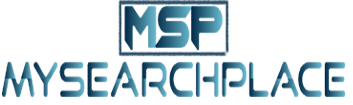Crisp travel videos with impeccable audio effects are loved by all! Travel vloggers go to great lengths to create a high-quality travel clip that is replete with all the effects and transitions that make their video a success.
There is a lot that goes into crafting an excellent travel video. Having the right footage capturing equipment is the first crucial step, followed by capturing techniques and a well-rounded feature-rich video editor to pull everything together in the form of a high-quality travel video.
Whether you’re planning a vacation or searching for a way to relive a previous journey, video is a great way to share the experience with friends and family. If you are looking for an easy-to-follow way to create travel videos that incorporate music, this post will be immensely helpful for you.
Here is everything you need to know about creating an amazing travel video with music using InVideo, a premier video creation platform.
Steps to Create a Travel Video with Music
Creating travel videos using InVideo is immensely simple. With intelligent algorithms that are constantly updated, InVideo can help your travel video stay up with modern trends and enhance your viewer count.
Here is everything you need to know about creating high-performing travel videos using the InVideo creation suite.
1. Begin by Gathering your Resources
First, you’ll need to decide on the pictures and video footage you’d want to use in your travel vlog. It is not uncommon for many of us to snap hundreds of photographs and short videos while we travel.
Selecting the graphic elements that best reflect the journey is now the order of the day. As soon as you create a new folder on your desktop for your trip video, add just the files you want.
2. Login to InVideo and Start a Project
It’s time to get started after you’ve gathered the correct images for your travel clip. You may start a new project by logging into InVideo and choosing a pre-existing template. If you haven’t yet signed up for an InVideo account, this is the time to do so.
Once you are logged in and all-settled, you can either choose to create the video from scratch and build upon it by adding custom images and videos. Or you can let the InVideo templates do the job for you.
Since we are developing a vertical video using the video maker online interface, this design may be used for both Facebook and Instagram stories. If you want to make a video for your social feeds or view it on a TV screen, you can easily convert it to a square or landscape aspect ratio after you create it.
3. Add & Modify your Media Elements
You may either drag and drop your files directly into the editing area or use the File > Place menu option. Now, drag them where you’d want them to appear in your movie template blocks in the order you’d like.
Also, by clicking on the plus or minus marks in the bottom right corner of each block, you may choose how long each picture is shown. To preview how your video will appear, click the “play” button in the bottom left corner of your block, and then make any adjustments that you think would improve your final product.
4. Add Text to Your Travel Clip
Continue with the narrative of your journey by telling everyone how you got there. Just a few sentences here and there may really assist give your audience a better understanding of your travel.
To add text, click on the default text displayed in a block and then click the ‘update’ button. You may also use the Add Text option on the left side of your block to add a title or subtitle.
Furthermore, there are other choices to be explored, especially for greater control. Adjusting the size, editing the color videos of your text, or getting rid of the text field are all possible when using the sliders underneath your text.
Additionally, you may relocate the text inside the text box by holding it down on the text box while using the arrow keys to move it to the appropriate position.
5. Add Music to Your Clip
Choose music that best suits your video’s tone. With InVideo’s music library full of music tracks to choose from, the platform gives you the ability to choose from thousands of pre-existing tracks.
For those times when you’re stumped for ideas, you can look up popular travel vlogs to get an idea of the types of music they incorporate. You just need to make sure that the audio clips are copyright-free.
Find your music and click the add button next to the track. Once you have selected your project from the toolbar in the upper left, press the blue “play” button in the lower-left of your screen.
If you’re satisfied with the visual results of your travel vlog, you may export and share it! You may easily export videos from that section by clicking the “Export” button in the upper right corner, then follow the steps to download, share, or receive a link to your exported video.
Conclusion
This chronological approach towards travel video creation can help you in crafting quality travel videos in no time! You can leverage InVideo’s expansive functionality to craft impeccable travel vlogs that come with appealing audio integration and are a treat to the viewer’s ears & eyes.
So, if you have memories from a travel experience that you want to relive, InVideo can certainly help you in cherishing those moments all over again, and sharing your experiences with the world!
visit here to know more information : scrolltoday