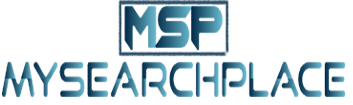Online tools have been emerging from left to right. In the past, you need to install or download software to create images, edit videos, and manage PDF documents. Fast forward to today, developers have created an alternative and easier way to do these tasks without installing anything on your computer. With these online tools, it has become easier for many professionals to conduct their business and finish their tasks.
One of the most reliable online platforms is GogoPDF. It’s a web-based tool that offers a wide range of features that can help manage and modify your PDF files. Aside from the ease of doing all the processes online, this platform will also not require you to sign up for an account or subscription. It’s a free website for everyone who needs assistance with their PDF documents.
What you can do with GogoPDF?
As mentioned above, there are different tools and features that you can do using GogoPDF. It all uses a 4-step process which is very convenient. Additionally, it is also compatible with all devices and OS which makes it more accessible. Here are some of the things that you can do using this tool:
1. Share files without cloud storage
One of the most helpful tools is file sharing without the need for cloud storage. Most people share documents and other files using an online folder. In that way, other people can access their files. Some also share documents via email, but it has limitations when it comes to the file size. With this feature, you can share documents or files of any size through a URL. All you need to do is to upload it using GogoPDF and a link will be generated. You can share that link with other users so they can download the document or file as well.
2. Convert files to and from PDF
The main feature of this tool is file conversion. You can convert documents, spreadsheets, slideshows, and even images to and from PDF. If you want to create a backup file that cannot be edited by anyone, you can use this tool to convert it to PDF. Additionally, if you also need to convert a PDF back to its original format, you can use this as well.
3. Reduce the file size of your PDF
Sending documents via email is sometimes a hassle. If you need to reduce the file size of a PDF file, this platform can help you with that. Using the Compress feature, you can generate a reduced copy of your current PDF file. The good thing about this tool is that it only reduces the file size of your document but it doesn’t affect its quality. So, you can expect that your PDF file will look the same as the original document.
4. Combine multiple PDF files
Organizing your files is very important. In that way, it will be easier for you to locate the documents when you need them. Using the Merge feature of GogoPDF, you can combine multiple files and save them as one document. The best way to combine files is to group them according to categories, either date or project. Through this, you’ll know where to find a document when you need it.
5. Split PDF pages into separate PDFs
Another interesting feature of GogoPDF is the ability to extract an existing PDF file and extract its pages into multiple PDFs. Using the Split function is basically like creating a digital copy of an existing document. You can select to split all pages into individual PDFs or you can select several pages and save one document for all of those.
6. Edit contents of your document
Although PDF is popular for its permanence, there are still cases where you need to edit some of its contents. Using this tool, you can easily change some information on your PDF and generate a new file. However, this may only be limited and is only useful if you are editing a few sentences or paragraphs.
7. Personalize PDF documents
With GogoPDF, you can also add some personalization settings such as adding a watermark, inserting page numbers and affixing your signatures. If you happen to receive a PDF that doesn’t have these details, you can insert them using this tool.
8. Lock and unlock PDF files
Probably the most important feature of this website is adding security to your document. Through GogoPDF, you can encrypt your document with a password. In that way, you can be sure that only authorized users will have access to it. Consequently, you can also remove a password on your file using this tool.
You can visit this magazine247 to get more information. Or if you want to get all sorts of magazine news then it magazineupdate will be very helpful for you. This is magazineweb360 the another way to get latest news around the world.
In Conclusion
If you are working remotely, it’s imperative to have as many support tools as possible. And since PDF is mostly used by many professionals, having an all-in-one tool will be a great help. Visit GogoPDF to know more about this platform and how it can help your day-to-day activities.
Pii-email: visit here